about Deposits
What kind of deposit methods are available on JiTABET?
Below are the deposit methods we support.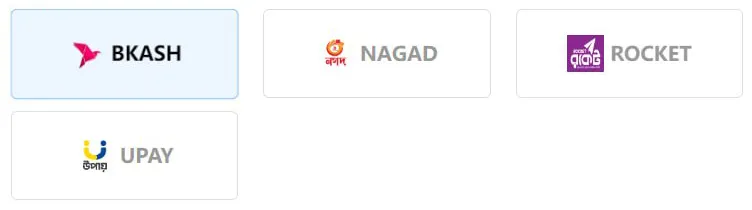
How to make a deposit?
Check out this simple step-by-step guide to make your deposit in JiTABET.
Step 1:
Log in to your JiTABET account, select ‘Wallet’. Then click on “Deposit” to bring up the deposit interface.
Step 2:
Please select the bank where you would like to make a deposit from the multiple banking options we are offering.
Step 3:
Please select the type of deposit you are interested in, as each bank can provide you with the necessary information on various deposit options.
Step 4:
Move the screen and go to input your deposit amount. You can quickly select a preset amount or manually enter the deposit figure.
Step 5:
Enter the amount of money in the field and press the submit button.
Step 6:
A confirmation screen will be displayed.
Step 7:
Copy the transaction ID.
Step 8:
Please enter the transaction ID that you have just copied. And press the submit button.
Step 9:
Please confirm your transaction ID again, and if there are no issues, press the submit button.
Congratulations! You have successfully made a deposit.
Still confused about the deposit process? Check out the video below!
How can I check my deposit history?
To check your deposit/withdrawal summary, kindly login to your account and click “Wallet” > “Deposit” > “Deposit History”.
What is the minimum deposit amount?
The minimum deposit amount is ৳100.
How long does it take for a deposit to be credited?
It depends on which deposit method you use, usually within 5-30 minutes under normal circumstances.
What should I do if the deposit fails/deposit has not been credited?
Please contact our 24/7 customer support team and provide the following information:
- Username
- Wallet : bKash / Nagad / Rocket
- Cash Out Number (Phone number that you use to cash out)
- Transaction ID
- Transaction screenshot (show with date, time, amount, transaction ID)
If you still fail to receive the funds, kindly provide your ‘Deposit Request Video’ as reference.
Note: As the payee information might change from time to time, please check our current payee details before making each deposit, which can avoid deposit failures or delays. JiTABET will not be liable for any missing funds due to incorrect information.
How to provide the “Deposit Request Video” if your deposit fails/ has not been credited?
Step 1:
Choose English as the language of your bKash / Nagad / Rocket App.
Step 2:
Record the entire process from logging into the account to the transaction history. Your video must clearly show your bKash / Nagad / Rocket account number and all the information about the cashout in the transaction history, such as our agent number, transaction ID, time and date.
Step 3:
Contact our 24/7 customer support team about your payment issue and provide the following information:
- Username
- Wallet : bKash / Nagad / Rocket
- Cash Out Number (Phone number that you use to cash out)
- Transaction screenshot (show with date, time, amount, transaction ID)
- Attach your video
Please contact our 24/7 customer support team if you need any further assistance or guidance.
Is there any limitation on deposit amount for a single transaction?
Yes. The maximum amount for each deposit depends on your preferred deposit channels: